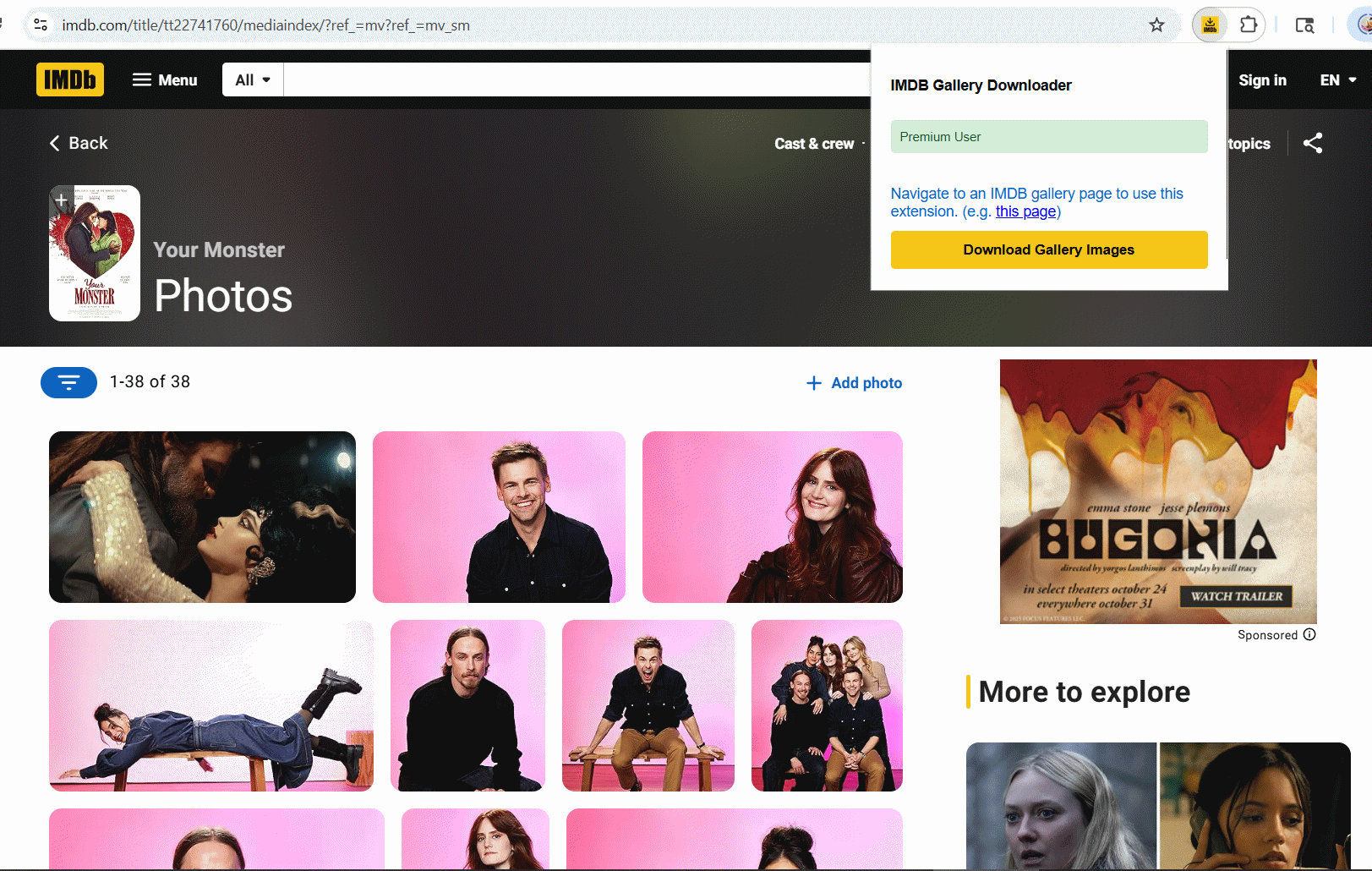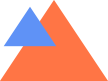
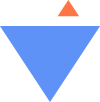
IMDB Gallery Downloader – Download IMDB Gallery Images in One Click [Chrome Extension]
/CHROME EXTENSION
One-Click Batch Download
Imagine wanting to save an entire gallery of over 500 behind-the-scenes photos from your favorite film. The traditional method of right-clicking and saving each image would be an exhausting, time-consuming task. Our extension completely revolutionizes this process. With a single click, you can initiate a batch download that captures every image in the gallery. No more tedious clicking, no more broken workflows. The extension automates the entire collection process, gathering all the photos into one convenient package, saving you countless hours of manual effort and letting you build your digital library instantly.
Maximum Image Quality
For true film enthusiasts and professionals, image quality is non-negotiable. Many tools only save low-resolution thumbnails, leaving you with pixelated, unusable pictures. The IMDB Gallery Downloader is engineered to bypass these limitations. It intelligently identifies and fetches the highest resolution source images directly from IMDB’s content delivery network. This ensures that every photo you save—from high-resolution movie posters to crisp production stills—is delivered in its original, pristine quality, perfect for high-resolution displays, printing, or professional use.
Universal Compatibility
The IMDB universe is vast, encompassing not just movies and TV shows but also the extensive filmographies of actors, directors, and cinematographers. Our extension is designed to be your universal tool for all of it. It works seamlessly across every type of IMDB gallery, whether you’re exploring the media index for a blockbuster movie or the photo gallery of a legendary actor. This universal compatibility means you have one powerful, reliable solution for downloading images from any person or title on the entire IMDB platform, making it an indispensable tool for any film lover.
Smart Scrolling Technology
Modern websites like IMDB use “lazy-loading” to improve performance, only loading images as you scroll down the page. This makes it difficult to capture all the images in a large gallery. Our extension overcomes this challenge with its proprietary Smart Scrolling Technology. It automatically and intelligently scrolls through the entire gallery page, triggering IMDB to load every single image before the download process begins. This ensures a complete and comprehensive capture of the entire gallery, so you never miss a single photo, no matter how large the collection is.
Visual Progress Bar
Transparency is key to a great user experience, especially during tasks that can take a few moments. That’s why we integrated a detailed Visual Progress Bar directly into the extension’s popup. Instead of wondering if the process is working, you get real-time feedback. The bar shows the exact percentage of images fetched, from “Fetching image 1 of 200…” all the way to “Creating zip file.” This clear visual communication keeps you informed, builds trust, and makes the entire download process feel smooth, controlled, and professional.
CodingDir is a premier development company, offering custom web, app, and AI solutions designed to boost efficiency, innovation, and business growth.
Copyright © 2024 CodingDir